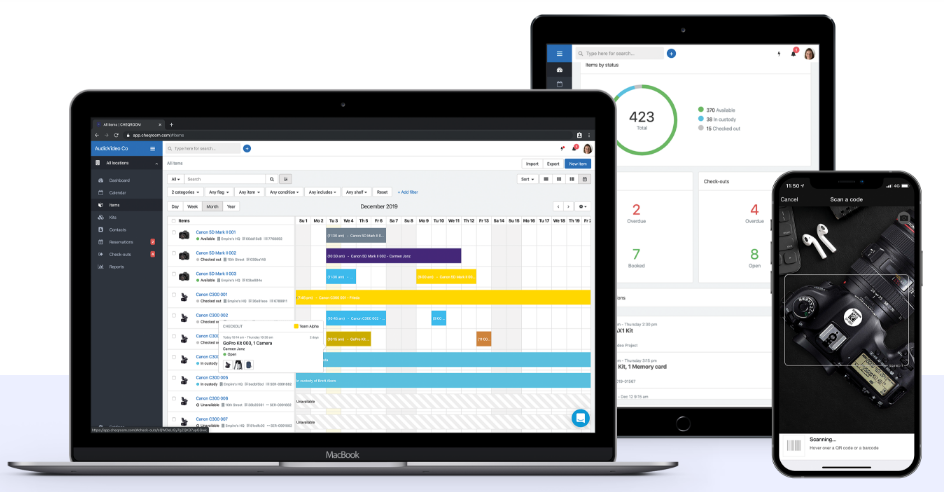-
RESERVATION & CHECK OUT PROCESS
Reservations can be made in-person or by email
To reserve in person, stop by the Media Lab Office (outside of Crough B25) during Check Out Times (see Lab Schedule)
Email reservations are made with Ms. Moser (moser@cua.edu)
NOTE: Before making your reservation:
- Check the Lab Schedule to confirm that the time you want to check out corresponds with equipment check out times.
- Know the equipment that you need. See below or the Media Lab blackboard for a list by class.
Media Lab Hours:
The Media Lab classroom (B25) is open 24/7 for editing with the exception of class times (see below.) Your IDs should allow you to enter the building from the basement side entrance only (across from Pangborn.) Please do not enter Crough from the main entrance.
Equipment available for student use inludes the following:
Mac (24-inch, M1, 2021) Chip M1 with Adobe Creative Cloud Suite & Final Cut Pro Work Stations
Canon XA70 4K
Panasonic 4K UX 90
Canon C100 Mark II
SONY PXW-X70
Canon HF G20
Dracast & IKAN LED light kits